A. PhViDの実行に必要なパッケージであるLBEがCRANにありません
Bioconductorのホームページのパッケージをインストールすることになるそうです。次のようにしました。(注:これは失敗例です。成功例を見たい人は、ページ下方の 「C. 再度仕切り直しです」まで読み飛ばしてください。)
if (!requireNamespace("BiocManager", quietly = TRUE))
install.packages("BiocManager")
BiocManager::install("LBE", version = "3.8")
実行した結果が次の通りです。思った以上に大変なことになってしまいました。コンパイルして、エラーが出て…あちゃ~
> if (!requireNamespace(“BiocManager”, quietly = TRUE))
+ install.packages(“BiocManager”)
パッケージを ‘C:/Users/Oshima/Documents/R/win-library/3.5’ 中にインストールします
(‘lib’ が指定されていないため)
URL ‘https://cloud.r-project.org/bin/windows/contrib/3.5/BiocManager_1.30.4.zip’ を試しています
Content type ‘application/zip’ length 291604 bytes (284 KB)
downloaded 284 KBパッケージ ‘BiocManager’ は無事に展開され、MD5 サムもチェックされました
ダウンロードされたパッケージは、以下にあります
C:\Users\Oshima\AppData\Local\Temp\Rtmp86gAkN\downloaded_packages
> BiocManager::install(“LBE”, version = “3.8”)
Bioconductor version 3.8 (BiocManager 1.30.4), R 3.5.1 (2018-07-02)
Installing package(s) ‘BiocVersion’, ‘LBE’
警告: unable to access index for repository https://bioconductor.org/packages/3.8/bioc/src/contrib:
URL ‘https://bioconductor.org/packages/3.8/bioc/src/contrib/PACKAGES’ を開けません
警告: unable to access index for repository https://bioconductor.org/packages/3.8/data/annotation/src/contrib:
URL ‘https://bioconductor.org/packages/3.8/data/annotation/src/contrib/PACKAGES’ を開けません
警告: unable to access index for repository https://bioconductor.org/packages/3.8/data/experiment/src/contrib:
URL ‘https://bioconductor.org/packages/3.8/data/experiment/src/contrib/PACKAGES’ を開けません
警告: unable to access index for repository https://bioconductor.org/packages/3.8/workflows/src/contrib:
URL ‘https://bioconductor.org/packages/3.8/workflows/src/contrib/PACKAGES’ を開けません
警告: unable to access index for repository https://bioconductor.org/packages/3.8/bioc/bin/windows/contrib/3.5:
URL ‘https://bioconductor.org/packages/3.8/bioc/bin/windows/contrib/3.5/PACKAGES’ を開けません
警告: unable to access index for repository https://bioconductor.org/packages/3.8/data/annotation/bin/windows/contrib/3.5:
URL ‘https://bioconductor.org/packages/3.8/data/annotation/bin/windows/contrib/3.5/PACKAGES’ を開けません
警告: unable to access index for repository https://bioconductor.org/packages/3.8/data/experiment/bin/windows/contrib/3.5:
URL ‘https://bioconductor.org/packages/3.8/data/experiment/bin/windows/contrib/3.5/PACKAGES’ を開けません
警告: unable to access index for repository https://bioconductor.org/packages/3.8/workflows/bin/windows/contrib/3.5:
URL ‘https://bioconductor.org/packages/3.8/workflows/bin/windows/contrib/3.5/PACKAGES’ を開けません
警告: unable to access index for repository https://bioconductor.org/packages/3.8/bioc/src/contrib:
URL ‘https://bioconductor.org/packages/3.8/bioc/src/contrib/PACKAGES’ を開けません
警告: unable to access index for repository https://bioconductor.org/packages/3.8/data/annotation/src/contrib:
URL ‘https://bioconductor.org/packages/3.8/data/annotation/src/contrib/PACKAGES’ を開けません
警告: unable to access index for repository https://bioconductor.org/packages/3.8/data/experiment/src/contrib:
URL ‘https://bioconductor.org/packages/3.8/data/experiment/src/contrib/PACKAGES’ を開けません
警告: unable to access index for repository https://bioconductor.org/packages/3.8/workflows/src/contrib:
URL ‘https://bioconductor.org/packages/3.8/workflows/src/contrib/PACKAGES’ を開けません
installation path not writeable, unable to update packages: foreign, lattice, MASS, Matrix, mgcv, survival
Update old packages: ‘antiword’, ‘cli’, ‘data.table’, ‘digest’, ‘dplyr’, ‘evaluate’, ‘fansi’, ‘ggplot2’, ‘htmlwidgets’, ‘httpuv’, ‘jsonlite’, ‘knitr’, ‘lasso2’, ‘later’, ‘markdown’,
‘mime’, ‘NLP’, ‘pdftools’, ‘pillar’, ‘processx’, ‘ps’, ‘R6’, ‘raster’, ‘Rcpp’, ‘RcppArmadillo’, ‘RcppEigen’, ‘RcppParallel’, ‘readr’, ‘rgdal’, ‘rlang’, ‘rstudioapi’, ‘shiny’, ‘slam’,
‘sparsepp’, ‘stringi’, ‘sys’, ‘testthat’, ‘textmineR’, ‘tidyr’, ‘tidyselect’, ‘tm’, ‘topicmodels’, ‘visNetwork’, ‘webshot’, ‘xtable’
Update all/some/none? [a/s/n]: a
also installing the dependencies ‘ISOcodes’, ‘xfun’, ‘clipr’, ‘stopwords’, ‘callr’There are binary versions available but the source versions are later:
binary source needs_compilation
callr 3.1.0 3.1.1 FALSE
httpuv 1.4.5 1.4.5.1 TRUE
ps 1.2.1 1.3.0 TRUE
readr 1.3.0 1.3.1 TRUE
slam 0.1-43 0.1-44 TRUE
tm 0.7-5 0.7-6 TRUE
topicmodels 0.2-7 0.2-8 TRUEURL ‘https://cloud.r-project.org/bin/windows/contrib/3.5/ISOcodes_2018.06.29.zip’ を試しています
Content type ‘application/zip’ length 303751 bytes (296 KB)
downloaded 296 KBURL ‘https://cloud.r-project.org/bin/windows/contrib/3.5/xfun_0.4.zip’ を試しています
Content type ‘application/zip’ length 153871 bytes (150 KB)
downloaded 150 KBURL ‘https://cloud.r-project.org/bin/windows/contrib/3.5/clipr_0.4.1.zip’ を試しています
Content type ‘application/zip’ length 37356 bytes (36 KB)
downloaded 36 KBURL ‘https://cloud.r-project.org/bin/windows/contrib/3.5/stopwords_0.9.0.zip’ を試しています
Content type ‘application/zip’ length 139152 bytes (135 KB)
downloaded 135 KBURL ‘https://cloud.r-project.org/bin/windows/contrib/3.5/antiword_1.3.zip’ を試しています
Content type ‘application/zip’ length 387202 bytes (378 KB)
downloaded 378 KBURL ‘https://cloud.r-project.org/bin/windows/contrib/3.5/cli_1.0.1.zip’ を試しています
Content type ‘application/zip’ length 590054 bytes (576 KB)
downloaded 576 KBURL ‘https://cloud.r-project.org/bin/windows/contrib/3.5/data.table_1.11.8.zip’ を試しています
Content type ‘application/zip’ length 1832071 bytes (1.7 MB)
downloaded 1.7 MBURL ‘https://cloud.r-project.org/bin/windows/contrib/3.5/digest_0.6.18.zip’ を試しています
Content type ‘application/zip’ length 194582 bytes (190 KB)
downloaded 190 KBURL ‘https://cloud.r-project.org/bin/windows/contrib/3.5/dplyr_0.7.8.zip’ を試しています
Content type ‘application/zip’ length 3070209 bytes (2.9 MB)
downloaded 2.9 MBURL ‘https://cloud.r-project.org/bin/windows/contrib/3.5/evaluate_0.12.zip’ を試しています
Content type ‘application/zip’ length 73308 bytes (71 KB)
downloaded 71 KBURL ‘https://cloud.r-project.org/bin/windows/contrib/3.5/fansi_0.4.0.zip’ を試しています
Content type ‘application/zip’ length 220259 bytes (215 KB)
downloaded 215 KBURL ‘https://cloud.r-project.org/bin/windows/contrib/3.5/ggplot2_3.1.0.zip’ を試しています
Content type ‘application/zip’ length 3623854 bytes (3.5 MB)
downloaded 3.5 MBURL ‘https://cloud.r-project.org/bin/windows/contrib/3.5/htmlwidgets_1.3.zip’ を試しています
Content type ‘application/zip’ length 804920 bytes (786 KB)
downloaded 786 KBURL ‘https://cloud.r-project.org/bin/windows/contrib/3.5/jsonlite_1.6.zip’ を試しています
Content type ‘application/zip’ length 1160587 bytes (1.1 MB)
downloaded 1.1 MBURL ‘https://cloud.r-project.org/bin/windows/contrib/3.5/knitr_1.21.zip’ を試しています
Content type ‘application/zip’ length 1239011 bytes (1.2 MB)
downloaded 1.2 MBURL ‘https://cloud.r-project.org/bin/windows/contrib/3.5/lasso2_1.2-20.zip’ を試しています
Content type ‘application/zip’ length 288304 bytes (281 KB)
downloaded 281 KBURL ‘https://cloud.r-project.org/bin/windows/contrib/3.5/later_0.7.5.zip’ を試しています
Content type ‘application/zip’ length 617763 bytes (603 KB)
downloaded 603 KBURL ‘https://cloud.r-project.org/bin/windows/contrib/3.5/markdown_0.9.zip’ を試しています
Content type ‘application/zip’ length 189573 bytes (185 KB)
downloaded 185 KBURL ‘https://cloud.r-project.org/bin/windows/contrib/3.5/mime_0.6.zip’ を試しています
Content type ‘application/zip’ length 47811 bytes (46 KB)
downloaded 46 KBURL ‘https://cloud.r-project.org/bin/windows/contrib/3.5/NLP_0.2-0.zip’ を試しています
Content type ‘application/zip’ length 390569 bytes (381 KB)
downloaded 381 KBURL ‘https://cloud.r-project.org/bin/windows/contrib/3.5/pdftools_2.0.zip’ を試しています
Content type ‘application/zip’ length 10643079 bytes (10.2 MB)
downloaded 10.2 MBURL ‘https://cloud.r-project.org/bin/windows/contrib/3.5/pillar_1.3.1.zip’ を試しています
Content type ‘application/zip’ length 155165 bytes (151 KB)
downloaded 151 KBURL ‘https://cloud.r-project.org/bin/windows/contrib/3.5/processx_3.2.1.zip’ を試しています
Content type ‘application/zip’ length 306190 bytes (299 KB)
downloaded 299 KBURL ‘https://cloud.r-project.org/bin/windows/contrib/3.5/R6_2.3.0.zip’ を試しています
Content type ‘application/zip’ length 57174 bytes (55 KB)
downloaded 55 KBURL ‘https://cloud.r-project.org/bin/windows/contrib/3.5/raster_2.8-4.zip’ を試しています
Content type ‘application/zip’ length 3769898 bytes (3.6 MB)
downloaded 3.6 MBURL ‘https://cloud.r-project.org/bin/windows/contrib/3.5/Rcpp_1.0.0.zip’ を試しています
Content type ‘application/zip’ length 4479418 bytes (4.3 MB)
downloaded 4.3 MBURL ‘https://cloud.r-project.org/bin/windows/contrib/3.5/RcppArmadillo_0.9.200.5.0.zip’ を試しています
Content type ‘application/zip’ length 2226493 bytes (2.1 MB)
downloaded 2.1 MBURL ‘https://cloud.r-project.org/bin/windows/contrib/3.5/RcppEigen_0.3.3.5.0.zip’ を試しています
Content type ‘application/zip’ length 2674367 bytes (2.6 MB)
downloaded 2.6 MBURL ‘https://cloud.r-project.org/bin/windows/contrib/3.5/RcppParallel_4.4.2.zip’ を試しています
Content type ‘application/zip’ length 3752425 bytes (3.6 MB)
downloaded 3.6 MBURL ‘https://cloud.r-project.org/bin/windows/contrib/3.5/rgdal_1.3-6.zip’ を試しています
Content type ‘application/zip’ length 32951173 bytes (31.4 MB)
downloaded 31.4 MBURL ‘https://cloud.r-project.org/bin/windows/contrib/3.5/rlang_0.3.0.1.zip’ を試しています
Content type ‘application/zip’ length 1031221 bytes (1007 KB)
downloaded 1007 KBURL ‘https://cloud.r-project.org/bin/windows/contrib/3.5/rstudioapi_0.8.zip’ を試しています
Content type ‘application/zip’ length 178344 bytes (174 KB)
downloaded 174 KBURL ‘https://cloud.r-project.org/bin/windows/contrib/3.5/shiny_1.2.0.zip’ を試しています
Content type ‘application/zip’ length 4528562 bytes (4.3 MB)
downloaded 4.3 MBURL ‘https://cloud.r-project.org/bin/windows/contrib/3.5/sparsepp_1.22.zip’ を試しています
Content type ‘application/zip’ length 147470 bytes (144 KB)
downloaded 144 KBURL ‘https://cloud.r-project.org/bin/windows/contrib/3.5/stringi_1.2.4.zip’ を試しています
Content type ‘application/zip’ length 15268347 bytes (14.6 MB)
downloaded 14.6 MBURL ‘https://cloud.r-project.org/bin/windows/contrib/3.5/sys_2.1.zip’ を試しています
Content type ‘application/zip’ length 71525 bytes (69 KB)
downloaded 69 KBURL ‘https://cloud.r-project.org/bin/windows/contrib/3.5/testthat_2.0.1.zip’ を試しています
Content type ‘application/zip’ length 1691547 bytes (1.6 MB)
downloaded 1.6 MBURL ‘https://cloud.r-project.org/bin/windows/contrib/3.5/textmineR_3.0.1.zip’ を試しています
Content type ‘application/zip’ length 1920352 bytes (1.8 MB)
downloaded 1.8 MBURL ‘https://cloud.r-project.org/bin/windows/contrib/3.5/tidyr_0.8.2.zip’ を試しています
Content type ‘application/zip’ length 948423 bytes (926 KB)
downloaded 926 KBURL ‘https://cloud.r-project.org/bin/windows/contrib/3.5/tidyselect_0.2.5.zip’ を試しています
Content type ‘application/zip’ length 624860 bytes (610 KB)
downloaded 610 KBURL ‘https://cloud.r-project.org/bin/windows/contrib/3.5/visNetwork_2.0.5.zip’ を試しています
Content type ‘application/zip’ length 4583403 bytes (4.4 MB)
downloaded 4.4 MBURL ‘https://cloud.r-project.org/bin/windows/contrib/3.5/webshot_0.5.1.zip’ を試しています
Content type ‘application/zip’ length 141222 bytes (137 KB)
downloaded 137 KBURL ‘https://cloud.r-project.org/bin/windows/contrib/3.5/xtable_1.8-3.zip’ を試しています
Content type ‘application/zip’ length 755868 bytes (738 KB)
downloaded 738 KBpackage ‘ISOcodes’ successfully unpacked and MD5 sums checked
package ‘xfun’ successfully unpacked and MD5 sums checked
package ‘clipr’ successfully unpacked and MD5 sums checked
package ‘stopwords’ successfully unpacked and MD5 sums checked
package ‘antiword’ successfully unpacked and MD5 sums checked
package ‘cli’ successfully unpacked and MD5 sums checked
package ‘data.table’ successfully unpacked and MD5 sums checked
package ‘digest’ successfully unpacked and MD5 sums checked
package ‘dplyr’ successfully unpacked and MD5 sums checked
package ‘evaluate’ successfully unpacked and MD5 sums checked
package ‘fansi’ successfully unpacked and MD5 sums checked
package ‘ggplot2’ successfully unpacked and MD5 sums checked
package ‘htmlwidgets’ successfully unpacked and MD5 sums checked
package ‘jsonlite’ successfully unpacked and MD5 sums checked
package ‘knitr’ successfully unpacked and MD5 sums checked
package ‘lasso2’ successfully unpacked and MD5 sums checked
package ‘later’ successfully unpacked and MD5 sums checked
package ‘markdown’ successfully unpacked and MD5 sums checked
package ‘mime’ successfully unpacked and MD5 sums checked
package ‘NLP’ successfully unpacked and MD5 sums checked
package ‘pdftools’ successfully unpacked and MD5 sums checked
package ‘pillar’ successfully unpacked and MD5 sums checked
package ‘processx’ successfully unpacked and MD5 sums checked
package ‘R6’ successfully unpacked and MD5 sums checked
package ‘raster’ successfully unpacked and MD5 sums checked
package ‘Rcpp’ successfully unpacked and MD5 sums checked
package ‘RcppArmadillo’ successfully unpacked and MD5 sums checked
package ‘RcppEigen’ successfully unpacked and MD5 sums checked
package ‘RcppParallel’ successfully unpacked and MD5 sums checked
package ‘rgdal’ successfully unpacked and MD5 sums checked
package ‘rlang’ successfully unpacked and MD5 sums checked
package ‘rstudioapi’ successfully unpacked and MD5 sums checked
package ‘shiny’ successfully unpacked and MD5 sums checked
package ‘sparsepp’ successfully unpacked and MD5 sums checked
package ‘stringi’ successfully unpacked and MD5 sums checked
package ‘sys’ successfully unpacked and MD5 sums checked
package ‘testthat’ successfully unpacked and MD5 sums checked
package ‘textmineR’ successfully unpacked and MD5 sums checked
package ‘tidyr’ successfully unpacked and MD5 sums checked
package ‘tidyselect’ successfully unpacked and MD5 sums checked
package ‘visNetwork’ successfully unpacked and MD5 sums checked
package ‘webshot’ successfully unpacked and MD5 sums checked
package ‘xtable’ successfully unpacked and MD5 sums checkedThe downloaded binary packages are in
C:\Users\Oshima\AppData\Local\Temp\Rtmp86gAkN\downloaded_packages
installing the source packages ‘callr’, ‘httpuv’, ‘ps’, ‘readr’, ‘slam’, ‘tm’, ‘topicmodels’URL ‘https://cloud.r-project.org/src/contrib/callr_3.1.1.tar.gz’ を試しています
Content type ‘application/x-gzip’ length 41273 bytes (40 KB)
downloaded 40 KBURL ‘https://cloud.r-project.org/src/contrib/httpuv_1.4.5.1.tar.gz’ を試しています
Content type ‘application/x-gzip’ length 1675978 bytes (1.6 MB)
downloaded 1.6 MBURL ‘https://cloud.r-project.org/src/contrib/ps_1.3.0.tar.gz’ を試しています
Content type ‘application/x-gzip’ length 261887 bytes (255 KB)
downloaded 255 KBURL ‘https://cloud.r-project.org/src/contrib/readr_1.3.1.tar.gz’ を試しています
Content type ‘application/x-gzip’ length 268853 bytes (262 KB)
downloaded 262 KBURL ‘https://cloud.r-project.org/src/contrib/slam_0.1-44.tar.gz’ を試しています
Content type ‘application/x-gzip’ length 53443 bytes (52 KB)
downloaded 52 KBURL ‘https://cloud.r-project.org/src/contrib/tm_0.7-6.tar.gz’ を試しています
Content type ‘application/x-gzip’ length 508463 bytes (496 KB)
downloaded 496 KBURL ‘https://cloud.r-project.org/src/contrib/topicmodels_0.2-8.tar.gz’ を試しています
Content type ‘application/x-gzip’ length 844862 bytes (825 KB)
downloaded 825 KB* installing *source* package ‘callr’ …
** パッケージ ‘callr’ の解凍および MD5 サムの検証に成功しました
** R
** inst
** byte-compile and prepare package for lazy loading
** help
*** installing help indices
converting help for package ‘callr’
finding HTML links … 完了
callr html
convert_and_check_my_args html
default_repos html
get_result html
make_error html
r html
Rd warning: C:/Users/Oshima/AppData/Local/Temp/RtmpgtyBag/R.INSTALL18283c413931/callr/man/r.Rd:144: file link ‘dump.frames’ in package ‘utils’ does not exist and so has been treated as a topic
r_bg html
r_copycat html
r_process html
r_process_options html
r_session html
r_session_options html
r_vanilla html
rcmd html
rcmd_bg html
rcmd_copycat html
rcmd_process html
rcmd_process_options html
rcmd_safe html
reexports html
rscript html
rscript_process html
rscript_process_options html
** building package indices
** testing if installed package can be loaded
* DONE (callr)
In R CMD INSTALL
* installing *source* package ‘httpuv’ …
** パッケージ ‘httpuv’ の解凍および MD5 サムの検証に成功しました
** libs
cygwin warning:
MS-DOS style path detected: C:/PROGRA~1/R/R-35~1.1/etc/x64/Makeconf
Preferred POSIX equivalent is: /cygdrive/c/PROGRA~1/R/R-35~1.1/etc/x64/Makeconf
CYGWIN environment variable option “nodosfilewarning” turns off this warning.
Consult the user’s guide for more details about POSIX paths:
http://cygwin.com/cygwin-ug-net/using.html#using-pathnames
c:/Rtools/mingw_64/bin/g++ -std=gnu++11 -I”C:/PROGRA~1/R/R-35~1.1/include” -DNDEBUG -D_WIN32_WINNT=0x0600 -DSTRICT_R_HEADERS -Wno-deprecated -I”C:/Users/Oshima/Documents/R/win-library/3.5/Rcpp/include” -I”C:/Users/Oshima/Documents/R/win-library/3.5/BH/include” -I”C:/Users/Oshima/Documents/R/win-library/3.5/later/include” -O2 -Wall -mtune=generic -c RcppExports-legacy.cpp -o RcppExports-legacy.o
cc1plus.exe: error: unrecognized command line option ‘-std=gnu++11’
make: *** [RcppExports-legacy.o] Error 1
ERROR: compilation failed for package ‘httpuv’
* removing ‘C:/Users/Oshima/Documents/R/win-library/3.5/httpuv’
* restoring previous ‘C:/Users/Oshima/Documents/R/win-library/3.5/httpuv’
In R CMD INSTALL
* installing *source* package ‘ps’ …
** パッケージ ‘ps’ の解凍および MD5 サムの検証に成功しました
cygwin warning:
MS-DOS style path detected: C:/PROGRA~1/R/R-35~1.1/bin/x64/R
Preferred POSIX equivalent is: /cygdrive/c/PROGRA~1/R/R-35~1.1/bin/x64/R
CYGWIN environment variable option “nodosfilewarning” turns off this warning.
Consult the user’s guide for more details about POSIX paths:
http://cygwin.com/cygwin-ug-net/using.html#using-pathnames
** libs
cygwin warning:
MS-DOS style path detected: C:/PROGRA~1/R/R-35~1.1/etc/x64/Makeconf
Preferred POSIX equivalent is: /cygdrive/c/PROGRA~1/R/R-35~1.1/etc/x64/Makeconf
CYGWIN environment variable option “nodosfilewarning” turns off this warning.
Consult the user’s guide for more details about POSIX paths:
http://cygwin.com/cygwin-ug-net/using.html#using-pathnames
c:/Rtools/mingw_64/bin/gcc -O2 -Wall -std=gnu99 -mtune=generic -Wall px.c -o px
px.c: In function ‘main’:
px.c:117:7: warning: implicit declaration of function ‘sleep’ [-Wimplicit-function-declaration]
c:/Rtools/mingw_64/bin/gcc -O2 -Wall -std=gnu99 -mtune=generic -Wall interrupt.c -o interrupt
c:/Rtools/mingw_64/bin/gcc -I”C:/PROGRA~1/R/R-35~1.1/include” -DNDEBUG -O2 -Wall -std=gnu99 -mtune=generic -c init.c -o init.o
c:/Rtools/mingw_64/bin/gcc -I”C:/PROGRA~1/R/R-35~1.1/include” -DNDEBUG -O2 -Wall -std=gnu99 -mtune=generic -c api-common.c -o api-common.o
c:/Rtools/mingw_64/bin/gcc -I”C:/PROGRA~1/R/R-35~1.1/include” -DNDEBUG -O2 -Wall -std=gnu99 -mtune=generic -c common.c -o common.o
c:/Rtools/mingw_64/bin/gcc -I”C:/PROGRA~1/R/R-35~1.1/include” -DNDEBUG -O2 -Wall -std=gnu99 -mtune=generic -c extra.c -o extra.o
c:/Rtools/mingw_64/bin/gcc -I”C:/PROGRA~1/R/R-35~1.1/include” -DNDEBUG -O2 -Wall -std=gnu99 -mtune=generic -c dummy.c -o dummy.o
c:/Rtools/mingw_64/bin/gcc -I”C:/PROGRA~1/R/R-35~1.1/include” -DNDEBUG -O2 -Wall -std=gnu99 -mtune=generic -c windows.c -o windows.o
In file included from arch/windows/process_handles.h:16:0,
from windows.c:34:
c:\rtools\mingw_64\bin\../lib/gcc/i686-w64-mingw32/4.6.3/../../../../i686-w64-mingw32/include/strsafe.h:142:1: error: duplicate ‘extern’
c:\rtools\mingw_64\bin\../lib/gcc/i686-w64-mingw32/4.6.3/../../../../i686-w64-mingw32/include/strsafe.h:143:1: error: duplicate ‘extern’
c:\rtools\mingw_64\bin\../lib/gcc/i686-w64-mingw32/4.6.3/../../../../i686-w64-mingw32/include/strsafe.h:716:1: error: duplicate ‘extern’
c:\rtools\mingw_64\bin\../lib/gcc/i686-w64-mingw32/4.6.3/../../../../i686-w64-mingw32/include/strsafe.h:717:1: error: duplicate ‘extern’
c:\rtools\mingw_64\bin\../lib/gcc/i686-w64-mingw32/4.6.3/../../../../i686-w64-mingw32/include/strsafe.h:722:1: error: duplicate ‘extern’
c:\rtools\mingw_64\bin\../lib/gcc/i686-w64-mingw32/4.6.3/../../../../i686-w64-mingw32/include/strsafe.h:733:1: error: duplicate ‘extern’
c:\rtools\mingw_64\bin\../lib/gcc/i686-w64-mingw32/4.6.3/../../../../i686-w64-mingw32/include/strsafe.h:745:1: error: duplicate ‘extern’
c:\rtools\mingw_64\bin\../lib/gcc/i686-w64-mingw32/4.6.3/../../../../i686-w64-mingw32/include/strsafe.h:746:1: error: duplicate ‘extern’
c:\rtools\mingw_64\bin\../lib/gcc/i686-w64-mingw32/4.6.3/../../../../i686-w64-mingw32/include/strsafe.h:751:1: error: duplicate ‘extern’
c:\rtools\mingw_64\bin\../lib/gcc/i686-w64-mingw32/4.6.3/../../../../i686-w64-mingw32/include/strsafe.h:760:1: error: duplicate ‘extern’
c:\rtools\mingw_64\bin\../lib/gcc/i686-w64-mingw32/4.6.3/../../../../i686-w64-mingw32/include/strsafe.h:770:1: error: duplicate ‘extern’
c:\rtools\mingw_64\bin\../lib/gcc/i686-w64-mingw32/4.6.3/../../../../i686-w64-mingw32/include/strsafe.h:771:1: error: duplicate ‘extern’
c:\rtools\mingw_64\bin\../lib/gcc/i686-w64-mingw32/4.6.3/../../../../i686-w64-mingw32/include/strsafe.h:776:1: error: duplicate ‘extern’
c:\rtools\mingw_64\bin\../lib/gcc/i686-w64-mingw32/4.6.3/../../../../i686-w64-mingw32/include/strsafe.h:787:1: error: duplicate ‘extern’
c:\rtools\mingw_64\bin\../lib/gcc/i686-w64-mingw32/4.6.3/../../../../i686-w64-mingw32/include/strsafe.h:799:1: error: duplicate ‘extern’
c:\rtools\mingw_64\bin\../lib/gcc/i686-w64-mingw32/4.6.3/../../../../i686-w64-mingw32/include/strsafe.h:800:1: error: duplicate ‘extern’
c:\rtools\mingw_64\bin\../lib/gcc/i686-w64-mingw32/4.6.3/../../../../i686-w64-mingw32/include/strsafe.h:805:1: error: duplicate ‘extern’
c:\rtools\mingw_64\bin\../lib/gcc/i686-w64-mingw32/4.6.3/../../../../i686-w64-mingw32/include/strsafe.h:818:1: error: duplicate ‘extern’
c:\rtools\mingw_64\bin\../lib/gcc/i686-w64-mingw32/4.6.3/../../../../i686-w64-mingw32/include/strsafe.h:1755:1: error: duplicate ‘extern’
c:\rtools\mingw_64\bin\../lib/gcc/i686-w64-mingw32/4.6.3/../../../../i686-w64-mingw32/include/strsafe.h:1827:1: error: duplicate ‘extern’
windows.c: In function ‘psw__realpath_handle’:
windows.c:664:11: error: ‘VOLUME_NAME_DOS’ undeclared (first use in this function)
windows.c:664:11: note: each undeclared identifier is reported only once for each function it appears in
make: *** [windows.o] Error 1
ERROR: compilation failed for package ‘ps’
* removing ‘C:/Users/Oshima/Documents/R/win-library/3.5/ps’
* restoring previous ‘C:/Users/Oshima/Documents/R/win-library/3.5/ps’
In R CMD INSTALL
* installing *source* package ‘readr’ …
** パッケージ ‘readr’ の解凍および MD5 サムの検証に成功しました
** libs
cygwin warning:
MS-DOS style path detected: C:/PROGRA~1/R/R-35~1.1/etc/x64/Makeconf
Preferred POSIX equivalent is: /cygdrive/c/PROGRA~1/R/R-35~1.1/etc/x64/Makeconf
CYGWIN environment variable option “nodosfilewarning” turns off this warning.
Consult the user’s guide for more details about POSIX paths:
http://cygwin.com/cygwin-ug-net/using.html#using-pathnames
c:/Rtools/mingw_64/bin/g++ -I”C:/PROGRA~1/R/R-35~1.1/include” -DNDEBUG -I”C:/Users/Oshima/Documents/R/win-library/3.5/Rcpp/include” -I”C:/Users/Oshima/Documents/R/win-library/3.5/BH/include” -I. -Ircon -O2 -Wall -mtune=generic -c Collector.cpp -o Collector.o
c:/Rtools/mingw_64/bin/g++ -I”C:/PROGRA~1/R/R-35~1.1/include” -DNDEBUG -I”C:/Users/Oshima/Documents/R/win-library/3.5/Rcpp/include” -I”C:/Users/Oshima/Documents/R/win-library/3.5/BH/include” -I. -Ircon -O2 -Wall -mtune=generic -c CollectorGuess.cpp -o CollectorGuess.o
c:/Rtools/mingw_64/bin/g++ -I”C:/PROGRA~1/R/R-35~1.1/include” -DNDEBUG -I”C:/Users/Oshima/Documents/R/win-library/3.5/Rcpp/include” -I”C:/Users/Oshima/Documents/R/win-library/3.5/BH/include” -I. -Ircon -O2 -Wall -mtune=generic -c Iconv.cpp -o Iconv.o
c:/Rtools/mingw_64/bin/g++ -I”C:/PROGRA~1/R/R-35~1.1/include” -DNDEBUG -I”C:/Users/Oshima/Documents/R/win-library/3.5/Rcpp/include” -I”C:/Users/Oshima/Documents/R/win-library/3.5/BH/include” -I. -Ircon -O2 -Wall -mtune=generic -c LocaleInfo.cpp -o LocaleInfo.o
c:/Rtools/mingw_64/bin/g++ -I”C:/PROGRA~1/R/R-35~1.1/include” -DNDEBUG -I”C:/Users/Oshima/Documents/R/win-library/3.5/Rcpp/include” -I”C:/Users/Oshima/Documents/R/win-library/3.5/BH/include” -I. -Ircon -O2 -Wall -mtune=generic -c RcppExports.cpp -o RcppExports.o
c:/Rtools/mingw_64/bin/g++ -I”C:/PROGRA~1/R/R-35~1.1/include” -DNDEBUG -I”C:/Users/Oshima/Documents/R/win-library/3.5/Rcpp/include” -I”C:/Users/Oshima/Documents/R/win-library/3.5/BH/include” -I. -Ircon -O2 -Wall -mtune=generic -c Reader.cpp -o Reader.o
c:/Rtools/mingw_64/bin/g++ -I”C:/PROGRA~1/R/R-35~1.1/include” -DNDEBUG -I”C:/Users/Oshima/Documents/R/win-library/3.5/Rcpp/include” -I”C:/Users/Oshima/Documents/R/win-library/3.5/BH/include” -I. -Ircon -O2 -Wall -mtune=generic -c Source.cpp -o Source.o
c:/Rtools/mingw_64/bin/g++ -I”C:/PROGRA~1/R/R-35~1.1/include” -DNDEBUG -I”C:/Users/Oshima/Documents/R/win-library/3.5/Rcpp/include” -I”C:/Users/Oshima/Documents/R/win-library/3.5/BH/include” -I. -Ircon -O2 -Wall -mtune=generic -c Tokenizer.cpp -o Tokenizer.o
c:/Rtools/mingw_64/bin/g++ -I”C:/PROGRA~1/R/R-35~1.1/include” -DNDEBUG -I”C:/Users/Oshima/Documents/R/win-library/3.5/Rcpp/include” -I”C:/Users/Oshima/Documents/R/win-library/3.5/BH/include” -I. -Ircon -O2 -Wall -mtune=generic -c TokenizerDelim.cpp -o TokenizerDelim.o
c:/Rtools/mingw_64/bin/g++ -I”C:/PROGRA~1/R/R-35~1.1/include” -DNDEBUG -I”C:/Users/Oshima/Documents/R/win-library/3.5/Rcpp/include” -I”C:/Users/Oshima/Documents/R/win-library/3.5/BH/include” -I. -Ircon -O2 -Wall -mtune=generic -c TokenizerFwf.cpp -o TokenizerFwf.o
c:/Rtools/mingw_64/bin/g++ -I”C:/PROGRA~1/R/R-35~1.1/include” -DNDEBUG -I”C:/Users/Oshima/Documents/R/win-library/3.5/Rcpp/include” -I”C:/Users/Oshima/Documents/R/win-library/3.5/BH/include” -I. -Ircon -O2 -Wall -mtune=generic -c TokenizerWs.cpp -o TokenizerWs.o
c:/Rtools/mingw_64/bin/g++ -I”C:/PROGRA~1/R/R-35~1.1/include” -DNDEBUG -I”C:/Users/Oshima/Documents/R/win-library/3.5/Rcpp/include” -I”C:/Users/Oshima/Documents/R/win-library/3.5/BH/include” -I. -Ircon -O2 -Wall -mtune=generic -c connection.cpp -o connection.o
c:/Rtools/mingw_64/bin/g++ -I”C:/PROGRA~1/R/R-35~1.1/include” -DNDEBUG -I”C:/Users/Oshima/Documents/R/win-library/3.5/Rcpp/include” -I”C:/Users/Oshima/Documents/R/win-library/3.5/BH/include” -I. -Ircon -O2 -Wall -mtune=generic -c datetime.cpp -o datetime.o
c:/Rtools/mingw_64/bin/gcc -I”C:/PROGRA~1/R/R-35~1.1/include” -DNDEBUG -I”C:/Users/Oshima/Documents/R/win-library/3.5/Rcpp/include” -I”C:/Users/Oshima/Documents/R/win-library/3.5/BH/include” -O2 -Wall -std=gnu99 -mtune=generic -c grisu3.c -o grisu3.o
grisu3.c: In function ‘double2diy_fp’:
grisu3.c:209:2: warning: dereferencing type-punned pointer will break strict-aliasing rules [-Wstrict-aliasing]
grisu3.c: In function ‘grisu3’:
grisu3.c:296:2: warning: dereferencing type-punned pointer will break strict-aliasing rules [-Wstrict-aliasing]
grisu3.c: In function ‘dtoa_grisu3’:
grisu3.c:346:2: warning: dereferencing type-punned pointer will break strict-aliasing rules [-Wstrict-aliasing]
c:/Rtools/mingw_64/bin/gcc -I”C:/PROGRA~1/R/R-35~1.1/include” -DNDEBUG -I”C:/Users/Oshima/Documents/R/win-library/3.5/Rcpp/include” -I”C:/Users/Oshima/Documents/R/win-library/3.5/BH/include” -O2 -Wall -std=gnu99 -mtune=generic -c init.c -o init.o
c:/Rtools/mingw_64/bin/gcc -I”C:/PROGRA~1/R/R-35~1.1/include” -DNDEBUG -I”C:/Users/Oshima/Documents/R/win-library/3.5/Rcpp/include” -I”C:/Users/Oshima/Documents/R/win-library/3.5/BH/include” -O2 -Wall -std=gnu99 -mtune=generic -c localtime.c -o localtime.o
c:/Rtools/mingw_64/bin/g++ -I”C:/PROGRA~1/R/R-35~1.1/include” -DNDEBUG -I”C:/Users/Oshima/Documents/R/win-library/3.5/Rcpp/include” -I”C:/Users/Oshima/Documents/R/win-library/3.5/BH/include” -I. -Ircon -O2 -Wall -mtune=generic -c parse.cpp -o parse.o
c:/Rtools/mingw_64/bin/g++ -I”C:/PROGRA~1/R/R-35~1.1/include” -DNDEBUG -I”C:/Users/Oshima/Documents/R/win-library/3.5/Rcpp/include” -I”C:/Users/Oshima/Documents/R/win-library/3.5/BH/include” -I. -Ircon -O2 -Wall -mtune=generic -c read.cpp -o read.o
c:/Rtools/mingw_64/bin/g++ -I”C:/PROGRA~1/R/R-35~1.1/include” -DNDEBUG -I”C:/Users/Oshima/Documents/R/win-library/3.5/Rcpp/include” -I”C:/Users/Oshima/Documents/R/win-library/3.5/BH/include” -I. -Ircon -O2 -Wall -mtune=generic -c type_convert.cpp -o type_convert.o
c:/Rtools/mingw_64/bin/g++ -I”C:/PROGRA~1/R/R-35~1.1/include” -DNDEBUG -I”C:/Users/Oshima/Documents/R/win-library/3.5/Rcpp/include” -I”C:/Users/Oshima/Documents/R/win-library/3.5/BH/include” -I. -Ircon -O2 -Wall -mtune=generic -c write.cpp -o write.o
c:/Rtools/mingw_64/bin/g++ -I”C:/PROGRA~1/R/R-35~1.1/include” -DNDEBUG -I”C:/Users/Oshima/Documents/R/win-library/3.5/Rcpp/include” -I”C:/Users/Oshima/Documents/R/win-library/3.5/BH/include” -I. -Ircon -O2 -Wall -mtune=generic -c write_connection.cpp -o write_connection.o
c:/Rtools/mingw_64/bin/g++ -I”C:/PROGRA~1/R/R-35~1.1/include” -DNDEBUG -I”C:/Users/Oshima/Documents/R/win-library/3.5/Rcpp/include” -I”C:/Users/Oshima/Documents/R/win-library/3.5/BH/include” -I. -Ircon -O2 -Wall -mtune=generic -c write_delim.cpp -o write_delim.o
c:/Rtools/mingw_64/bin/gcc -I”C:/PROGRA~1/R/R-35~1.1/include” -DNDEBUG -I”C:/Users/Oshima/Documents/R/win-library/3.5/Rcpp/include” -I”C:/Users/Oshima/Documents/R/win-library/3.5/BH/include” -O2 -Wall -std=gnu99 -mtune=generic -c rcon/connection.c -o rcon/connection.o
c:/Rtools/mingw_64/bin/g++ -shared -static-libgcc -Wl,–export-all-symbols -s -I”C:/PROGRA~1/R/R-35~1.1/include” -DNDEBUG -I”C:/Users/Oshima/Documents/R/win-library/3.5/Rcpp/include” -I”C:/Users/Oshima/Documents/R/win-library/3.5/BH/include” -I. -Ircon -O2 -Wall -mtune=generic -L”C:/PROGRA~1/R/R-35~1.1/bin/x64″ -lR -o librcon.lib rcon/connection.o
c:/rtools/mingw_64/bin/../lib/gcc/i686-w64-mingw32/4.6.3/../../../../i686-w64-mingw32/bin/ld.exe: skipping incompatible C:/PROGRA~1/R/R-35~1.1/bin/x64/R.dll when searching for -lR
c:/rtools/mingw_64/bin/../lib/gcc/i686-w64-mingw32/4.6.3/../../../../i686-w64-mingw32/bin/ld.exe: skipping incompatible C:/PROGRA~1/R/R-35~1.1/bin/x64/R.dll when searching for -lR
c:/rtools/mingw_64/bin/../lib/gcc/i686-w64-mingw32/4.6.3/../../../../i686-w64-mingw32/bin/ld.exe: cannot find -lR
collect2: ld returned 1 exit status
make: *** [librcon.lib] Error 1
ERROR: compilation failed for package ‘readr’
* removing ‘C:/Users/Oshima/Documents/R/win-library/3.5/readr’
* restoring previous ‘C:/Users/Oshima/Documents/R/win-library/3.5/readr’
In R CMD INSTALL
* installing *source* package ‘slam’ …
** パッケージ ‘slam’ の解凍および MD5 サムの検証に成功しました
** libs
cygwin warning:
MS-DOS style path detected: C:/PROGRA~1/R/R-35~1.1/etc/x64/Makeconf
Preferred POSIX equivalent is: /cygdrive/c/PROGRA~1/R/R-35~1.1/etc/x64/Makeconf
CYGWIN environment variable option “nodosfilewarning” turns off this warning.
Consult the user’s guide for more details about POSIX paths:
http://cygwin.com/cygwin-ug-net/using.html#using-pathnames
c:/Rtools/mingw_64/bin/gcc -I”C:/PROGRA~1/R/R-35~1.1/include” -DNDEBUG -O2 -Wall -std=gnu99 -mtune=generic -c apply.c -o apply.o
c:/Rtools/mingw_64/bin/gcc -I”C:/PROGRA~1/R/R-35~1.1/include” -DNDEBUG -O2 -Wall -std=gnu99 -mtune=generic -c dll.c -o dll.o
c:/Rtools/mingw_64/bin/gcc -I”C:/PROGRA~1/R/R-35~1.1/include” -DNDEBUG -O2 -Wall -std=gnu99 -mtune=generic -c grouped.c -o grouped.o
c:/Rtools/mingw_64/bin/gcc -I”C:/PROGRA~1/R/R-35~1.1/include” -DNDEBUG -O2 -Wall -std=gnu99 -mtune=generic -c sparse.c -o sparse.o
c:/Rtools/mingw_64/bin/gcc -I”C:/PROGRA~1/R/R-35~1.1/include” -DNDEBUG -O2 -Wall -std=gnu99 -mtune=generic -c util.c -o util.o
c:/Rtools/mingw_64/bin/gcc -shared -s -static-libgcc -o slam.dll tmp.def apply.o dll.o grouped.o sparse.o util.o -LC:/PROGRA~1/R/R-35~1.1/bin/x64 -lRblas -lgfortran -lm -lquadmath -LC:/PROGRA~1/R/R-35~1.1/bin/x64 -lR
c:/rtools/mingw_64/bin/../lib/gcc/i686-w64-mingw32/4.6.3/../../../../i686-w64-mingw32/bin/ld.exe: skipping incompatible C:/PROGRA~1/R/R-35~1.1/bin/x64/Rblas.dll when searching for -lRblas
c:/rtools/mingw_64/bin/../lib/gcc/i686-w64-mingw32/4.6.3/../../../../i686-w64-mingw32/bin/ld.exe: skipping incompatible C:/PROGRA~1/R/R-35~1.1/bin/x64/Rblas.dll when searching for -lRblas
c:/rtools/mingw_64/bin/../lib/gcc/i686-w64-mingw32/4.6.3/../../../../i686-w64-mingw32/bin/ld.exe: skipping incompatible C:/PROGRA~1/R/R-35~1.1/bin/x64/Rblas.dll when searching for -lRblas
c:/rtools/mingw_64/bin/../lib/gcc/i686-w64-mingw32/4.6.3/../../../../i686-w64-mingw32/bin/ld.exe: skipping incompatible C:/PROGRA~1/R/R-35~1.1/bin/x64/Rblas.dll when searching for -lRblas
c:/rtools/mingw_64/bin/../lib/gcc/i686-w64-mingw32/4.6.3/../../../../i686-w64-mingw32/bin/ld.exe: cannot find -lRblas
c:/rtools/mingw_64/bin/../lib/gcc/i686-w64-mingw32/4.6.3/../../../../i686-w64-mingw32/bin/ld.exe: skipping incompatible C:/PROGRA~1/R/R-35~1.1/bin/x64/R.dll when searching for -lR
c:/rtools/mingw_64/bin/../lib/gcc/i686-w64-mingw32/4.6.3/../../../../i686-w64-mingw32/bin/ld.exe: skipping incompatible C:/PROGRA~1/R/R-35~1.1/bin/x64/R.dll when searching for -lR
c:/rtools/mingw_64/bin/../lib/gcc/i686-w64-mingw32/4.6.3/../../../../i686-w64-mingw32/bin/ld.exe: skipping incompatible C:/PROGRA~1/R/R-35~1.1/bin/x64/R.dll when searching for -lR
c:/rtools/mingw_64/bin/../lib/gcc/i686-w64-mingw32/4.6.3/../../../../i686-w64-mingw32/bin/ld.exe: skipping incompatible C:/PROGRA~1/R/R-35~1.1/bin/x64/R.dll when searching for -lR
c:/rtools/mingw_64/bin/../lib/gcc/i686-w64-mingw32/4.6.3/../../../../i686-w64-mingw32/bin/ld.exe: cannot find -lR
collect2: ld returned 1 exit status
DLLは生成されませんでした
ERROR: compilation failed for package ‘slam’
* removing ‘C:/Users/Oshima/Documents/R/win-library/3.5/slam’
* restoring previous ‘C:/Users/Oshima/Documents/R/win-library/3.5/slam’
In R CMD INSTALL
* installing *source* package ‘tm’ …
** パッケージ ‘tm’ の解凍および MD5 サムの検証に成功しました
** libs
cygwin warning:
MS-DOS style path detected: C:/PROGRA~1/R/R-35~1.1/etc/x64/Makeconf
Preferred POSIX equivalent is: /cygdrive/c/PROGRA~1/R/R-35~1.1/etc/x64/Makeconf
CYGWIN environment variable option “nodosfilewarning” turns off this warning.
Consult the user’s guide for more details about POSIX paths:
http://cygwin.com/cygwin-ug-net/using.html#using-pathnames
c:/Rtools/mingw_64/bin/g++ -std=gnu++11 -I”C:/PROGRA~1/R/R-35~1.1/include” -DNDEBUG -I”C:/Users/Oshima/Documents/R/win-library/3.5/BH/include” -I”C:/Users/Oshima/Documents/R/win-library/3.5/Rcpp/include” -O2 -Wall -mtune=generic -c RcppExports.cpp -o RcppExports.o
cc1plus.exe: error: unrecognized command line option ‘-std=gnu++11’
make: *** [RcppExports.o] Error 1
ERROR: compilation failed for package ‘tm’
* removing ‘C:/Users/Oshima/Documents/R/win-library/3.5/tm’
* restoring previous ‘C:/Users/Oshima/Documents/R/win-library/3.5/tm’
In R CMD INSTALL
* installing *source* package ‘topicmodels’ …
** パッケージ ‘topicmodels’ の解凍および MD5 サムの検証に成功しました
** libs
cygwin warning:
MS-DOS style path detected: C:/PROGRA~1/R/R-35~1.1/etc/x64/Makeconf
Preferred POSIX equivalent is: /cygdrive/c/PROGRA~1/R/R-35~1.1/etc/x64/Makeconf
CYGWIN environment variable option “nodosfilewarning” turns off this warning.
Consult the user’s guide for more details about POSIX paths:
http://cygwin.com/cygwin-ug-net/using.html#using-pathnames
c:/Rtools/mingw_64/bin/gcc -I”C:/PROGRA~1/R/R-35~1.1/include” -DNDEBUG -I/include -O2 -Wall -std=gnu99 -mtune=generic -c cokus.c -o cokus.o
c:/Rtools/mingw_64/bin/gcc -I”C:/PROGRA~1/R/R-35~1.1/include” -DNDEBUG -I/include -O2 -Wall -std=gnu99 -mtune=generic -c common.c -o common.o
c:/Rtools/mingw_64/bin/gcc -I”C:/PROGRA~1/R/R-35~1.1/include” -DNDEBUG -I/include -O2 -Wall -std=gnu99 -mtune=generic -c ctm.c -o ctm.o
ctm.c:29:25: fatal error: gsl/gsl_rng.h: No such file or directory
compilation terminated.
make: *** [ctm.o] Error 1
ERROR: compilation failed for package ‘topicmodels’
* removing ‘C:/Users/Oshima/Documents/R/win-library/3.5/topicmodels’
* restoring previous ‘C:/Users/Oshima/Documents/R/win-library/3.5/topicmodels’
In R CMD INSTALLThe downloaded source packages are in
‘C:\Users\Oshima\AppData\Local\Temp\Rtmp86gAkN\downloaded_packages’
警告メッセージ:
1: file(con, “r”) で:
InternetOpenUrl の失敗: ‘失効サーバーに接続できなかったか、最終応答を取得できませんでした。’
2: packages ‘BiocVersion’, ‘LBE’ are not available (for R version 3.5.1)
3: install.packages(update[instlib == l, “Package”], l, repos = repos, で:
installation of package ‘httpuv’ had non-zero exit status
4: install.packages(update[instlib == l, “Package”], l, repos = repos, で:
installation of package ‘ps’ had non-zero exit status
5: install.packages(update[instlib == l, “Package”], l, repos = repos, で:
installation of package ‘readr’ had non-zero exit status
6: install.packages(update[instlib == l, “Package”], l, repos = repos, で:
installation of package ‘slam’ had non-zero exit status
7: install.packages(update[instlib == l, “Package”], l, repos = repos, で:
installation of package ‘tm’ had non-zero exit status
8: install.packages(update[instlib == l, “Package”], l, repos = repos, で:
installation of package ‘topicmodels’ had non-zero exit status
>
結局ダメじゃん
B. 仕切り直しです
1.Bioconductorのページから、Windows binaryをダウンロード
2.Rの「パッケージ」-「install package(s) from local files …」
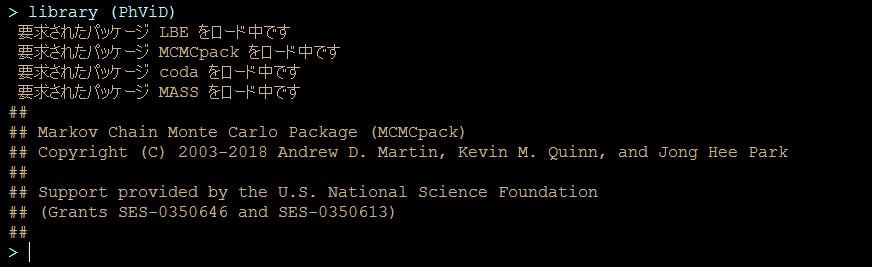
めでたしめでたし。初めからバイナリ―を使えばよかった。
C. 再度仕切り直しです
喜んでいたのは5年ほど前です。システムをアップデートして、それに伴い再びPhViDパッケージを設定していたところ同じLBEの問題に行き当たりました。このブログをたどって再インストールしようとしたら、リンク切れになっていました。そこで、Rの次のスクリプトでインストールするようにしました。
if (!require("BiocManager", quietly = TRUE))
install.packages("BiocManager")
BiocManager::install("LBE")
これでリンク切れから解放される、かな?
