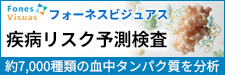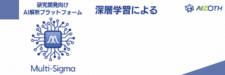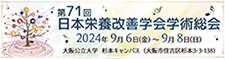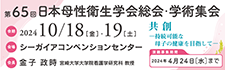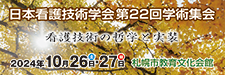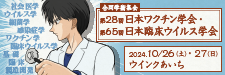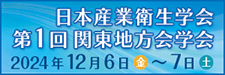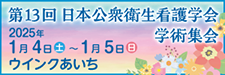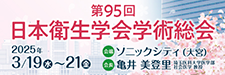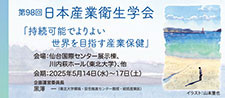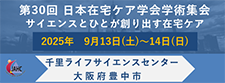*Presenters at the Heartfulness Workshop and Philosophy Café, which will be held at the Sapporo Business Innovation Center, will be notified separately.
2. For Speakers / Presenters
(1) To speakers of special programs, symposiums, etc. other than presenters of general presentations (special programs, symposiums, international participation award lectures, sponsored sessions, luncheon seminars, special events, encouragement award lectures)
About COI
All presenters have to file a COI (Conflict of Interest) declaration for their presentations. Please see the details for the COI declaration procedure on the day of your presentation here.
Method of presentation
- The moderator is in charge of the proceedings, and presenters should keep to the allotted time.
- The PCs provided at the venue are Windows PCs.
- You can either bring your own data and use the venue's PC (Windows), or you can bring your own PC. Either way, Microsoft PowerPoint will be used for the presentation.
*Please note that 35 mm slides, videos, and DVDs cannot be used at presentations.
- Presentation slides will be projected on a single screen (16:9).
- Due to progress of the session and the space available on the podium, the PowerPoint presenter’s tool is not available. If you need a presentation manuscript, please bring a copy printed in advance.
- Please use the keyboard and mouse provided on the podium and operate your presentation yourself. The same applies if you bring your own PC.
How to submit your presentation data
- [PC receptionist]
- Sapporo Convention Center 1st floor
- You have to preview (check) the presentation data yourself.
- Please make sure to preview (check) your presentation data at the PC reception desk at least 30 minutes before your presentation. Please come to the next presenter's seat (on the left side in the front of the room) at least 10 minutes before your presentation.
- Please be sure to stop by the PC reception desk, even if you are bringing your own PC.
- Please refrain from modifying your presentation data at the PC reception desk, because it will interfere with the progress of preparations.
- [Date and time]
-
- Tuesday, October 29, 8:10 a.m. – 5:30 p.m.
- Wednesday, October 30, 8:10 a.m. – 4:30 p.m.
- Thursday, October 31, 8:10 – 10:15 a.m.
*Special instructions will be sent to speakers at morning seminars.
- [Notes]
-
- Please bring your own USB flash drive.
*Please note that other media (CDR, MO, FD, ZIP, etc.) are not supported.
- If you are creating your presentation data on a Mac, please bring your own PC if you are using video or audio materials. If you are using video materials, please save the video file in the same folder as the PowerPoint file to maintain the link with the PowerPoint file. The file format must be compatible with Windows Media Player.
- Please use fonts that come standard with the OS. We recommend using the following fonts to prevent screen layout corruption.
- Japanese: MS Gothic, MSP Gothic, MS Mincho, MSP Mincho
- English: Arial, Century, Century Gothic, Times New Roman
*Using fonts other than those listed above may cause problems such as misalignment of characters and paragraphs, garbled characters, and characters that are not displayed.
- Please be sure to perform virus check yourself beforehand.
- The secretariat will completely erase all presentation data received after the Annual Meeting.
- Please bring your own USB flash drive.
If you bring your own PC
- If you bring your own PC, please come to the operator's table (on the left side at the front of the room) 10 minutes before your presentation, after you have confirmed the data at the PC reception desk. Both Windows and Mac (OS 10 or higher) operating systems can be used.
- Even if you bring your own PC, please also bring your data on a USB flash drive as backup (capacity: 700 MB or less).
- Be sure to confirm that display output is available. If the video output terminal is not MiniDsub15Pin or HDMI, please bring a connection adapter.
- Please bring your own power adapter to prevent the battery from running out. Please set the password to “No password required” to avoid rebooting.
- Please turn off the screen saver and power saving settings in advance.
- Please collect your PC at the PC operator’s desk after your presentation.