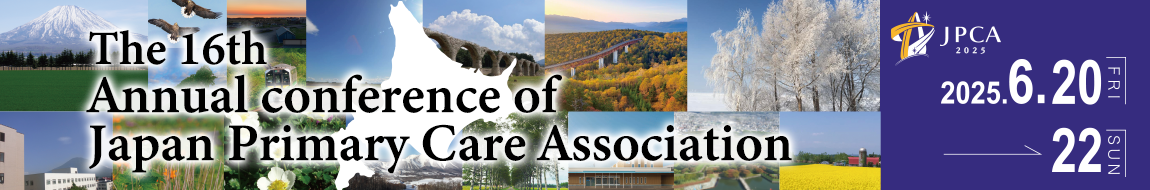About Presentation
- About the acceptance result of International Session
-
- We sent the acceptance result of International Session and the presentation style (oral or poster) to the first speaker on April 16. If you do not receive an email, please contact Secretariat of this meeting at .
- Please click the button below to confirm the presentation number and order.
- Oral presentations will be given on site using PowerPoint presentations, etc.
- For poster presentations, please prepare both a paper poster for the venue and On-demand Data (presentation data for Online Viewing Platform). Please help us prepare on-demand data for those who cannot come to the venue. Please see "2. About Presentation(on-site)" below for instructions on how to prepare posters (paper or fabric).
Oral Poster On-demand Presentation Data ー Uploading PDF is required by noon on Friday, May 30. Poster Set Up
(Sapporo Convention Center Main Hall)ー Sunday, June 22, 7:30-8:30 a.m. Presentations on the day Oral Presentations in each Lecture room at designated times. Poster Presentations in poster room at designated times. - Poster : International Session
-
- For poster presentations, please prepare both a paper poster for the venue and On-demand Presentation Data(presentation data for Online Platform). Please prepare both paper and electronic posters for those who cannot come to the site. *Only on-demand presentation data cannot be presented.
- Poster Room:Sapporo Business Innovation Center, 2F education practice room
1. On-demand Presentation Data
Uploading Period
April 17, 2025, noon - May 30, 2025, noonOn-demand Data Preparation and Submission
- Please upload by clicking the【On-demand Data Registration】button above.
- You can upload either the same layout as the poster that will be displayed on the day of the event (one A0-sized sheet) or slides created on multiple A4 sheets. The maximum size of the PDF file that can be registered is 10 MB.
- Please be sure to include the abstract title and conflict of interest statement.
- The PDF file name of the e-poster should be "presentation number.pdf (e.g. P1-1.pdf)".
Please download and use the Conflict of Interest Disclosure Template below. - Only on-demand presentation data cannot be presented.
- After the Uploading Period, you will not be able to replace or modify your poster date in any way. Please note that content uploaded by May 30 will be considered an e-poster is.
- Video, screen-switching animations, and in-page animations are not available for on-demand presentation data.
- If you want to revise the contents, you can overwrite the contents by registering a new PDF file from the "PDF File Registration" again. Depending on the computer you are using, you may only be able to see the PDF file before modification due to the cache (browsing history). In this case, please change the browser and check the registered file from "Check Registered File".
- After you complete uploading your on-demand data, an automatic e-mail will be sent to you.After Uploading, please be sure to log in to "My Page" before the end of the registration period to check your e-poster for any errors, garbled characters, misaligned characters, etc. You can change your e-poster as many times as you like during the Uploading period.
※ will look like this on the production screen.
▼PDFs created with multiple sheet (A4 × multiple sheet)
Viewing Image
▼PDF created on 1 sheet (A0 x 1)
Viewing ImagePprecautions on Preparing Presentation Data
- During the on-demand distribution period, presentation data will be set to not be downloadable, but there is a possibility that it will be “photographed” or “screenshot” with a smart phone. Please be careful with the content of your presentation data.
Please be careful about personal information and copyright infringement (e.g., use of others' diagrams or photos), and prepare the data at your own risk. Please note that the conference will not be held responsible for any problems that may occur. - Please clearly state your ethical considerations and disclose any conflicts of interest.
2. About Presentation(on-site)
Presentation Methods and Schedule
- There will be no on-site reception for presenters. Please display your poster on the poster board with the presentation number provided in advance.
- Presentation time is limited to 8 minutes per abstract(5 minutes for presentation 3 minutes for Q&A).
※Any posters remaining after the removal time will be disposed of by the Secretariat.Date Poster Set up Presentation & Discussion Removal Sunday, June 22 7:30~8:30 10:15~11:45 15:45~16:30 How to create, display and present posters
- Please create your poster according to the panel standards.
- Poster panel size is 210 cm (H) x 90 cm (W).
- The presentation number will be provided by the Secretariat.
- Please prepare a 20 cm (H) x 70 cm (W) title section (title, speaker's name and affiliation (including co-presenters)) next to the presentation number.
- The effective area of the panel is 160 cm (length) x 90 cm (width). The bottom 30 cm of the panel is not recommended for setting because it is difficult to see.
- Please download and use the Conflict of Interest Disclosure Template below.
- You may include a QR code or other means of inviting questions or comments about your poster presentation on your poster. (You are responsible for creating your own submission form.)
- Presentation number and pins will be provided on the day of the event. Please use the pins to attach your poster. You may not use tape/glue.
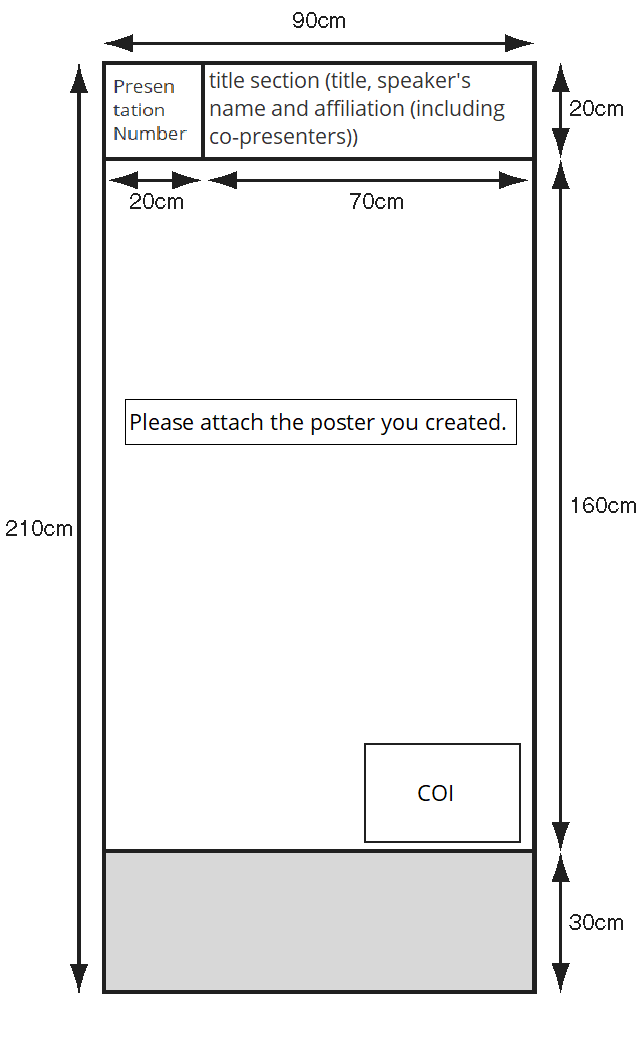
- Oral : International Session
-
1. Review of presentation data
Please check in at the "PC Center2(Seminar room D)" at least 30 minutes prior to your presentation time to confirm the operation of your data.
Only PC Center 2 of the Sapporo Business Innovation Center, where the oral sessions for general presentations will be held, will be open for registration.2. Presentation time
International Session(Oral):14 minutes per abstract(7 minutes for presentation 7 minutes for Q&A)
3. Presentation on the day
- Please take the "next presenter's seat" in the venue at least 10 minutes before your presentation.
- Please make your presentation at the on-site venue. Online presentations will not be accepted.
- The chairperson is in charge of session, so please follow the chairperson's instructions for your presentation./li>
3. About Presentation Slides
If you are presenting, please bring your own PC or use the Windows PC provided at the venue.
For information about preparing presentation slides, please check on "How to Prepare Presentation Slides" below. - Disclosure of Conflicts of Interest
-
Use the template below to disclose COI [conflicts of interest].
- Before presenting at the 16th Annual Conference of the Japan Primary Care Association, please disclose the conflict of interest of tthe first presenter and all co-presenters.
- Conflict of Interest Disclosure Status
The following criteria apply for the past three years related to organizations whose purpose is to make a profit in relation to the content of the presentation. Please refer to the Conflict of Interest Management Guidelines Enforcement Bylaws for details.- Compensation for directors, advisors, etc. (more than ¥1,000,000 per year from a single company or organization)
- Profit from stock (more than ¥1,000,000 per year from one company or more than 5% of the shares concerned)
- Patent royalties, etc. (totaling at least ¥1,000,000 per year from one company or organization)
- Lecture fees, etc. (totaling at least ¥1,000,000 per year from one company/organization)
- Manuscript fees, etc. (totaling at least ¥1,000,000 per year from a single company/organization)
- Total research expenses, grants, etc.(more than ¥2,000,000 per year from a single company or organization for one clinical study)
- Total financial support(more than ¥2,000,000 per year from a non-profit company or organization)
- Scholarship Donations(more than ¥2,000,000 per year from a single company or organization for one Principal Investigator)
- Others (travel expenses, gifts, etc. received) (annual total of ¥100,000 or more from a single company/organization)
Poster:Please disclose your conflict of interest status anywhere on your poster, whether or not you have a conflict of interest.