Ventilation simulator
"VENTILATION SIMULATOR"
(COUNTERMEASURE AGAINST NOVEL CORONAVIRUS― TOOL TO ALLOW SIMPLIFIED ESTIMATION OF THE ADEQUACY OF VENTILATION)
Preface
To prevent the collective occurrence of the Novel Coronavirus, it is important to evade the following so-called "Three Cs".- Closed space with poor ventilation
- Crowded place with a large number of people
- Close-contact setting with conversation or utterance in the vicinity

With respect to the first: "Closed space with poor ventilation", we have prepared a tool "Ventilation simulator" that allows simplified estimation of the performance of the ventilation inside a room.
Occupational health professionals (occupational physicians, occupational nurses, technical specialists, etc.), safety/health supervisors responsible for safety and health in business establishment, persons in charge of human affairs/general affairs, as well as others concerned are expected to use this simulator to estimate the performance of the ventilation of rooms inside the business establishment, and on the basis of simulation results, to conduct necessary improvements, so as to eliminate the "closed space with poor ventilation".
Ventilation simulator
Entry of various inputs such as the number of persons in the room, its size, status of activities inside the room, and ventilation conditions allows the concentration of carbon dioxide (CO2) in the room to be predicted, on the basis of which performance of ventilation can be estimated. This simulator can be applied to a variety of indoor rooms under different conditions, such as office rooms, conference rooms, meeting spaces and houses.
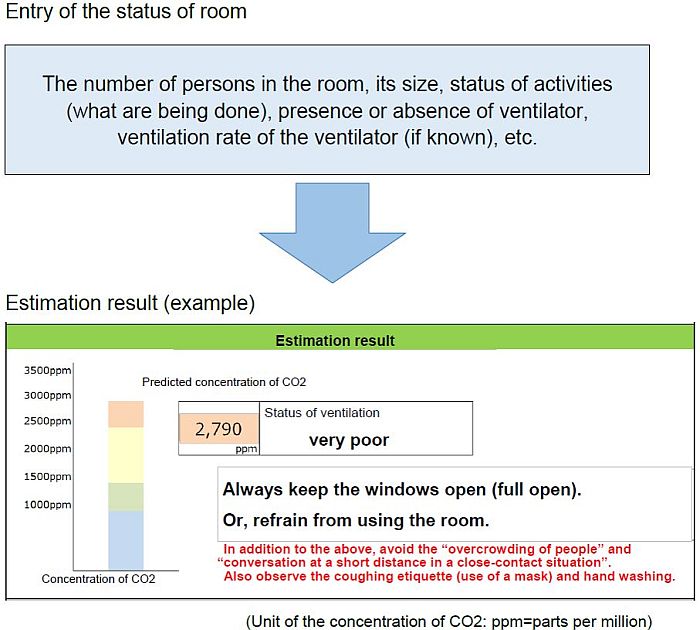
Now, let us use the simulator.
How to use this simulator
- After clicking the above "Start", download the SIMULATOR (Microsoft EXCEL file) on your PC.
- Open the downloaded file.
- If "Protected view: this file is obtained from a site on the internet,……#Activate edition(E)#"is indicated, then click #Activate edition(E)#.
- Read the "Points to be Noted" in the sheet "Be sure to read".
- Select "I use" in the "Select" of "After acknowledging the above". Now, the simulator can be used on the adjacent sheet "SIMULATOR".
- The simulator asks you "Is the amount of ventilation (design value) known?", if the room is provided with a ventilator. Even when the amount of ventilation (design value or actual value) is unknown, ventilation can be estimated, but a better result will be obtained, if known. In general, the amount of ventilation at the time of design may be obtained by asking the administrator of the building or the facility, the monitoring center or a person in charge of maintenance of the building.
Classification for the adequacy of ventilation and countermeasures
Results of simulation obtained by using the ventilation simulator are given in the table below. Thus, you are requested to carry out the recommended countermeasures as per the result.
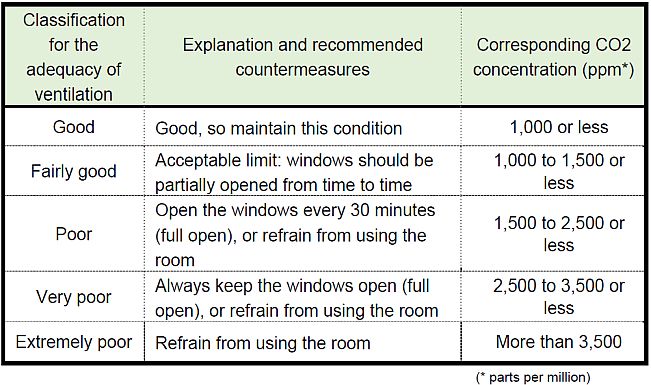
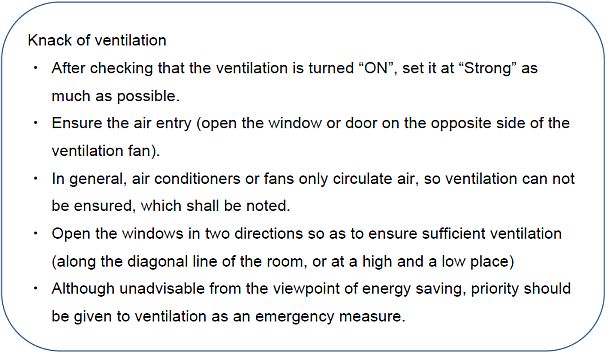
Points to be noted in using this simulator
- For this simulator, use the Microsoft EXCEL 2010 or later versions.
- If request for self-restrain is made by the government or the local authorities for the service in the workplace, sales activities or meetings, the above request for self-restrain shall be observed, irrespective of the result of this simulator. That is, the simulator shall be used only for activities or in areas where such request is not made.
- This simulator is intended to estimate the "adequacy of ventilation" as an indoor environment that is considered as a countermeasure against the novel coronavirus, and thus its results are not directly related to a criterion to judge if a person will be infected in the room or not.
- This simulator allows simplified estimation, by using a dedicated model, of the average concentration of carbon dioxide in a room. Thus, depending on the actual conditions such as air flow and the status of ventilation inside the room, the estimation result may differ from the one corresponding to the actual situations, so that the simulation result should be treated only as rough indication.
- When estimating for a room provided with a ventilator, be sure to operate it in principle, and also set at "Strong" if setting "Strong-Weak-Quiet" is made available.
- Since this simulator is intended only for indoor ventilation use, it can not be used for outdoor service.
- Even if this simulator provides a good result, it is still necessary to avoid the two out of the "Three Cs", that is, "Crowded place with a large number of people" and "Close-contact setting with conversation or utterance in the vicinity". For instance, even in a very well-ventilated room, overcrowding or conversation without keeping a social distance should be avoided. Moreover, be sure to perform the infection prevention measures such as coughing etiquette and hand washing.
【Detailed explanation or description on the simulator can be found HERE】
Disclaimer
- This ventilation simulator has been made by the Expert Community of Occupational Hygiene & Ergonomics of the Japan Society for Occupational Health, with the copyright being the proprietary of the Japan Society for Occupational Health. Users of this simulator shall observe the copyright law and the related regulation, and shall not redistribute it without permission of the copyright holder. Its use or distribution for profit, distribution of a revised one, or distribution in combination with other products are also prohibited.
- Users shall take full responsibility for the use of this simulator. The copyright holder and the preparer shall not assume any guarantee or responsibility for the users.
Contact us
For inquiries about this simulator, click here.Copyright
Copyright© 2021 - Japan Society for Occupational Health, All Rights Reserved
Prepared by the Novel Coronavirus (COVID-19) Response and Study Team, the Expert Community of Occupational Hygiene & Ergonomics, the Japan Society for Occupational Health



